Join or Sign In
Sign in to customize your TV listings
By joining TV Guide, you agree to our Terms of Use and acknowledge the data practices in our Privacy Policy.
The 35 Best TV Shows on Disney+ Right Now (April 2023)
Listen to the Secrets of the Elephants
Disney+ has been pretty light on the quality, big-name new shows front since the beginning of the new year, unless you're a huge fan of watching Jeremy Renner do home renovations. But there are some shows that are definitely worth watching, like James Cameron's nature docuseries Secrets of the Elephants, a stunning look at one of nature's most social creatures. For the family, there's also Marvel's Moon Girl and Devil Dinosaur, a beautiful fast-paced animated series good for children and adults.
To keep things relevant, we're specifically highlighting the best recent releases (whether they're new to the world or just to D+), Disney+ originals, and some of our own personal favorites. Whether you're a new subscriber or you're just looking for something to watch with your family tonight, here are some of the best TV series on Disney+ right now.
More recommendations:
Last updated April 25; newer additions are at the top
Secrets of the Elephants
For fans of: Pachyderms, thinking "whoa, animals are just like humans!"
Number of seasons: 1

Secrets of the Elephants
National GeographicElephants, they're just like us! Except for their elongated proboscis, airtight memory, and (alleged) fear of mice. This four-episode docuseries follows the world's largest land mammals in various biomes to show us what makes them tick, including their surprisingly relatable social structure. While obviously a must-watch for fans of elephants, also known as elephantophiles (allegedly according to me), it's a series that everyone can learn from. -Tim Surette [Trailer]
Marvel's Moon Girl and Devil Dinosaur
For fans of: Marvel but not as complicated, Primal
Number of seasons: 1

Marvel's Moon Girl and Devil Dinosaur
Disney ChannelThis playful animated series based on the Marvel Comics of the same name is aimed at a younger audience than the big blockbuster Marvel movies that pack the theaters, but it's good for the whole family. The story follows a 13-year-old girl genius living in New York's Lower East Side who creates a portal to another world and befriends the Tyrannosaurus Rex that walks through it. With his help, she becomes a superhero. The animation, vibe, and soundtrack are all top-notch. It's just fun, you know? –Tim Surette [Trailer]
Star Wars: The Bad Batch
For fans of: Star Wars: The Clone Wars, action in general
Number of seasons: 2

Star Wars: The Bad Batch
Lucasfilm Ltd.This action-packed Clone Wars spin-off keeps the crown jewel of Star Wars' animation division alive. Creator Dave Filoni's series follows the titular elite mercenary squad of genetically mutated clone warriors, all five of whom are voiced by prominent voice actor Dee Bradley Baker. You don't have to have watched Clone Wars to watch this, though it would help. And if you're going to watch any Star Wars animated series, make it this franchise, which is of comparable quality to The Mandalorian. -Liam Mathews [Trailer]
National Treasure: Edge of History
For fans of: National Treasure (the movie)
Number of seasons: 1

Lisette Olivera, National Treasure: Edge of History
Disney/Brian RoedelThe family-friendly adventure franchise returns 15 years after the last movie for a series about a new character — a DREAMer named Jess Valenzuela (Lisette Olivera) who discovers some extraordinary secrets about her family — and a new mission to obtain a priceless historical artifact. Nicolas Cage isn't in it, but Harvey Keitel and Justin Bartha return, and they're joined by Catherine Zeta-Jones as a black market billionaire. -Liam Mathews [Trailer]
Willow
For fans of: Willow (the movie)
Number of seasons: 1

Warwick Davis, Willow
Lucasfilm Ltd.When Disney bought Lucasfilm, it got Star Wars, of course, but it also got George Lucas' other creations, including Willow, the much-loved 1988 fantasy adventure film starring Warwick Davis as the titular dwarf sorcerer. Now, Willow and Warwick Davis are returning for a Disney+ sequel series, alongside Joanne Whalley and series newcomers Erin Kellyman, Tony Revolori, Christian Slater, and Ellie Bamber as grown-up Elora Danan, the chosen one princess who was a baby in the movie. -Liam Mathews [Trailer]
Limitless with Chris Hemsworth
For fans of: Optimization, Thor
Number of seasons: 1

Chris Hemsworth, Limitless with Chris Hemsworth
National Geographic for Disney+/Craig ParryThis National Geographic series isn't exactly "Chris Hemsworth takes a pill that makes him super-smart like in the movie Limitless," but it isn't not that, either. In each episode, the real-life Thor tests a novel anti-aging theory, pushing his body to the limit as he tries to unlock the secrets of the human potential to extend peak physical performances, recover faster from injury and illness, and improve memory (Hemsworth learned he has a genetic predisposition to Alzheimer's during production). But the description of what the show is about doesn't capture how strange and compelling the show actually is, because what it's really about is Chris Hemsworth coming to terms with the fact that someday he will die, and nothing he does can change that. The series was created by Darren Aronofsky, who, when he's not directing movies like Black Swan and mother!, produces documentaries for National Geographic. -Liam Mathews [Trailer]
Andor
For fans of: The Rebel Alliance, Michael Clayton
Number of seasons: 1

Diego Luna, Andor
2022 Lucasfilm Ltd. & TMAndor is a prequel to a prequel, telling the story of how Cassian Andor (Diego Luna) became the rebel leader who led the mission in Rogue One, the 2016 Star Wars movie that set up the story of A New Hope. It's set in a part of the galaxy far, far away from the Skywalker Saga, following Andor, a thief, as he develops political consciousness and joins the Rebel Alliance in its fight against the Empire. It's described as a "spy thriller," and unlike other pieces of Disney franchise content that have been similarly described, it actually feels like a spy thriller, thanks to the steady hand of creator Tony Gilroy, who wrote the Bourne movies. It starts a bit slow, but it's not hard to stick with it until it really gets going, and you'll be glad you did, because not only is it a more rewarding watch than the usual Star Wares fare, it's a more rewarding watch than most shows. -Liam Mathews [Trailer]
Dancing with the Stars
For fans of: Reality competition shows that have been on forever, celebrities

Tyra Banks and Alfonso Ribeiro, Dancing with the Stars
ABC/Eric McCandlessThe long-running reality competition where famous people of varying levels of physical ability hoof it in front of a panel of judges and the viewing public as they try to win the coveted Mirrorball Trophy is back for the first time on the streaming service. The show premiered in 2005 on ABC, which was its home until this season. It's now a Disney+ exclusive, the streaming service's first live, ongoing show. It streams live on Mondays at 8 p.m. ET/5 p.m. PT, and is available on demand after. It's the same Dancing with the Stars you know and love, just without commercials and with two hosts instead of one (former DWTS winner Alfonso Ribeiro has joined Tyra Banks on the floor). -Liam Mathews [Trailer]
The Mighty Ducks: Game Changers
For fans of: Underdogs, Reilly from Letterkenny
Number of seasons: 2

The Mighty Ducks: Game Changers
Disney/Liane HentscherThe Mighty Ducks: Game Changers came out during a flurry of television revivals, reboots, and remakes, so you'll be forgiven for dismissing it as another poor attempt by a creatively starved streaming service to mine nostalgia for some quick bucks. But Game Changers is the rare case that understands that a do-over needs to be made for today's audiences as much as for those who enjoyed the original. This time around, the Mighty Ducks have become the bad guys, an elitist youth hockey program that has shed the underdog image and only accepts the best of the best. When one boy's dream of joining the Ducks is crushed, his mom (Lauren Graham) starts a new hockey team full of misfits... which seems a lot like the old Mighty Ducks. The charming show is surprisingly funny for all ages, with a heart in the right place and a great cast of kids. Emilio Estevez, the face of the Mighty Ducks franchise, didn't return for Season 2 and was replaced by Josh Duhamel. -Tim Surette [Trailer]
She-Hulk: Attorney at Law
For fans of: New and different genres getting put through the Marvel filter
Number of seasons: 1

Tatiana Maslany, She-Hulk
Disney+The latest Disney+ Marvel series stars Emmy-winner Tatiana Maslany as Jennifer Walters, a lawyer who gains Hulk powers after getting cross-contaminated with blood from her cousin, Bruce Banner (Mark Ruffalo). But she doesn't lose her passion for the pursuit of justice! It has CGI that looks straight out of an early Sims game, Walters talking directly to the camera like she's a big green Fleabag, and an intentional mishmash of genres that introduces Ally McBeal-influenced legal dramedy into the MCU. It also a solid supporting cast in Tim Roth and Renée Elise Goldsberry, and Charlie Cox will reprise his role as another superhero attorney-at-law Matt Murdock, also known by his vigilante alter ego Daredevil. -Allison Picurro [Trailer]
Bluey
For fans of: Kids, dogs, family values
Number of seasons: 3

Bluey
ABC Kids (Australia)Considered one of the best family shows that adults can watch with their kids, Bluey does the impossible when it comes to programming targeted at youngsters: It portrays a realistic look at family life. No ridiculous adventures, no dumbed-down potty humor, no screaming. Just a family of Blue Heeler dogs enjoying their time together, led by the father Bandit, a dad whose participation in his two pups' lives is nothing short of admirable. That's the charm of Bluey; the kids play like real kids do, and the parents instill moral values in them. It's astonishingly refreshing in its simplicity. Season 3, which came out in Australia last year, was just added to Disney+ for the rest of the world to enjoy. -Tim Surette [Trailer]
The Orville
For fans of: Star Trek, poking fun at Star Trek
Number of seasons: 3

The Orville: New Horizons
HuluThe Orville is an homage to Star Trek and Star Trek: The Next Generation from Family Guy creator Seth MacFarlane, who fawns over all things Trek but also isn't afraid to make fun of it. It's hard to tell what kind of show The Orville wants to be at some points because it's really trying to be all of them: an interstellar stoner comedy, a sci-fi swashbuckler, a workplace drama, a futuristic Twilight Zone. But that's part of the fun. And it gets better as it goes on. The first two seasons aired on Fox, while the third streamed three years later on Hulu. And now, all three are on Disney+. -Tim Surette
High School Musical: The Musical: The Series
For fans of: High School Musical, musicals, high school
Number of seasons: 3

Look past its uninspired name and you'll find one of the best shows on the Disney+ platform. Winner of the Outstanding Kids & Family Programming category at the 2020 GLAAD Media Awards, High School Musical: The Musical: The Series takes everything you loved about the films and condenses it into half-hour long episodes. Olivia Rodrigo (who outside of the show has become one of the world's biggest pop stars), Joshua Bassett, and Matt Cornett put on incredible performances. Summer camp-set Season 3 — which features Rodrigo in a reduced, recurring role because she's busy being one of the world's biggest pop stars — is out now, and gives some shine to some cast members who previously were a bit blocked by Rodrigo's star. -Jon Bitner [Trailer]
Love, Victor
For fans of: Love, Simon, coming out stories
Number of seasons: 3

Michael Cimino, Love, Victor
HuluThis Is Us executive producers Isaac Aptaker and Elizabeth Berger dive back into the world of Love, Simon — the 2018 film starring Nick Robinson that they also wrote together — with a charming sequel series, Love, Victor. Michael Cimino leads the series as the eponymous teenager, Victor, who moves with his family to Atlanta and finds himself at Simon's old high school, living in the shadow of what seems like the most romantic coming-out story of all time. Season 1 focused on Victor trying to navigate a social life at a new high school while also trying to figure out his sexuality despite pressure from his very Catholic family, with Simon acting as his coming-out guide via email. The sophomore season allows Victor more room to explore his identity and to carve out his own space in the LGBTQIA+ community after coming out to his family. And the third and final season finds Victor and his friends getting ready for life after high school. Love, Victor started as a Hulu original, but became shared between Hulu and Disney+ for the third season. -Megan Vick [Trailer]
Ms. Marvel
For fans of: The concept of a YA Marvel show
Seasons: 1

Iman Vellani, Ms. Marvel
Marvel StudiosIf Moon Knight was a little on the dark and violent side for you and you need a reset for Disney+'s Marvel shows, then Ms. Marvel is indeed here to save the day. Kamala Khan (Iman Vellani) is a teenage Pakistani American girl from New Jersey who doesn't always fit in with her high school peers, but things change when she gets the ability to harness cosmic energy from a magical bangle. It's lighter than Disney+'s other Marvel shows, and it makes history as Marvel's first project with a Muslim superhero lead. And yes, the show will have an impact on the MCU as the lead-in to next year's film The Marvels. Being a Marvel fan is a full-time job. -Tim Surette
Obi-Wan Kenobi
For fans of: The prequels, the homie Joel Edgerton
Seasons: 1

Ewan McGregor, Obi-Wan Kenobi
Disney+/2022 Lucasfilm Ltd.Ewan McGregor has been keeping his Jedi skills fresh by using the Force to open automatic doors, practice that will finally pay off when he gets his lightsaber back in his new Disney+ limited series. Obi-Wan Kenobi picks up with the Jedi master 10 years after the events of Star Wars Episode III: Revenge of the Sith, and it also marks the return of Hayden Christensen as Anakin Skywalker. Defenders of the prequels, this is your time to shine. -Kelly Connolly [Trailer]
Alias
For fans of: Jennifer Garner, spy action
Seasons: 5
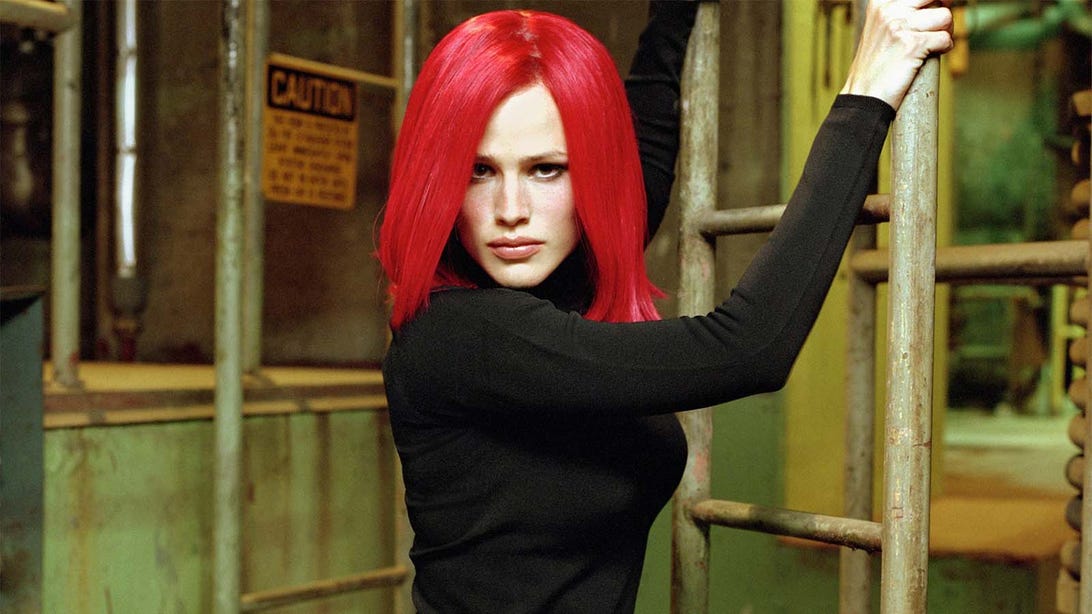
Jennifer Garner, Alias
Norman Jean Roy, ABC via Getty ImagesThis action classic was created by J.J. Abrams and ran on ABC for five seasons between 2001 and 2006. It stars Jennifer Garner as Sydney Bristow, a CIA agent working undercover as a member of an elite criminal organization called SD-6. Her father, Jack (Victor Garber), is also a CIA agent who's infiltrated SD-6, so espionage becomes a family affair. Along the way, Sydney falls in love with her handler Michael Vaughn (Michael Vartan) and wears many, many wigs. It's a show that anyone 12 and up could enjoy, which seems to be an audience Disney+ is trying to lock in, judging by some of its less kid-friendly recent additions. -Liam Mathews [Trailer]
Glee
For fans of: Theater kid renditions of popular songs, secondhand embarrassment
Seasons: 6

Darren Criss and Lea Michele, Glee
FOX via Getty ImagesThere aren't too many shows as simultaneously loved and hated as Glee, Ryan Murphy's high school glee club dramedy that ran for a few good seasons and then several bad seasons, but it's been noticeably missing from streaming since it left Netflix last year. Following Disney's purchase of pretty much everything, it moves into the Mouse House on Disney+, as well as Hulu. Now you can watch Will Schuester (Matthew Morrison) sing "The Thong Song" to Emma (Jayma Mays) in her wedding dress anywhere you have wifi. -Tim Surette [Trailer]
The Biggest Little Farm: The Return
For fans of: Urban farming, heartwarming documentaries
Seasons: 1

John Chester and Emma, The Biggest Little Farm: The Return
Apricot Lane Farms/Yvette RomanOne of my favorite documentaries of the last decade is 2018's The Biggest Little Farm (available to stream on Hulu), which followed two city slickers as they tried to turn a defunct patch of neglected land into a majestic biodiverse farm. This half-hour documentary special catches up with John, Molly, their now-grown son, and Emma the pig, and introduces new characters, like a courageous little lamb and Blue, John and Molly's new dog. The special spends a lot of time recapping the magic of the movie and how every species plays a role in sustaining life, and it's a great way to show little ones why every animal is precious. It's a show that's bigger than all of us. -Tim Surette [Trailer]
Ice Age: Scrat Tales
For fans of: Ice Age, Looney Tunes
Seasons: 1

Scrat Tales
Walt Disney StudiosThe last project completed by the animation studio Blue Sky before Disney shut it down is this collection of funny little shorts starring Scrat, the nut-obsessed squirrel-rat from the Ice Age franchise. Scrat becomes the reluctant guardian of a cute baby squirrel, and his fondness for the child comes in conflict with his overwhelming desire for nuts, as he tries to get the baby's acorn. There's a strong Road Runner/Wile E. Coyote influence on the six shorts, which are all about two minutes long and packed with laughs. -Liam Mathews [Trailer]
The former Netflix Marvel shows and Agents of S.H.I.E.L.D.
For fans of: Superheroes saying the s-word, hallway fight scenes

Krysten Ritter, Finn Jones, Charlie Cox, and Mike Colter, The Defenders
Sarah Shatz/NetflixFrom 2015 to 2019, the Marvel Defenders shows — Daredevil, Jessica Jones, Luke Cage, Iron Fist, The Punisher, and the team-up limited series The Defenders — were some of Netflix's flagship series, allowing the streaming service to get a piece of the Marvel superhero pie. But then Disney decided it wanted everything Marvel for its own streaming service, and the shows were all canceled. Now, their move to Disney+ is complete, where they and Agents of S.H.I.E.L.D. join the rest of the MCU. The six shows vary widely in quality — Jessica Jones has a Metascore of 76, while the misbegotten Iron Fist has a score of just 37 — but all of them except Iron Fist have some good qualities. Agents of S.H.I.E.L.D., meanwhile, is the original MCU TV series, having launched in 2013, between Iron Man 3 and Thor: The Dark World. It ran for seven seasons on ABC. The former Netflix shows are the first TV-MA shows Disney+ has ever hosted, and could be a precursor to the eventual absorption of Hulu into the streaming service. -Liam Mathews
The Proud Family: Louder and Prouder
For fans of: Sitcom dads, coming-of-age shows
Seasons: 1

The Proud Family: Louder and Prouder
Disney+This is a revival of an animated series that originally ran on the Disney Channel from 2001 to 2005. It's pretty much the same show, with much of the same cast, but with some updates to make it appropriate for 2022. It's about 14-year-old Penny Proud (voiced by Kyla Pratt, who was Penny's age when the show started and is now 35 years old), who has normal 14-year-old girl problems like an overprotective father (voiced by Tommy Davidson), conflicts with her friends, and social media stress. It's a funny family comedy with positive depictions of a loving Black family. -Liam Mathews [Trailer]
The Mandalorian
For fans of: Star Wars, Westerns, cute puppets
Number of seasons: 2.5

The Mandalorian
Disney+At this point in our nation's history, it's possible that The Mandalorian is a little bit underrated. Everyone knows it's massively popular and loves Grogu and has seen all the memes. But we don't always acknowledge that The Mandalorian is better than any other show currently on TV at reformatting the mission-of-the-week episodic structure of television's past for the heavily serialized streaming present. When everything else is trying to be a 10-hour movie, The Mandalorian is proudly a TV show, giving every episode its own beginning, middle, and end in addition to its place in the overarching series-long story of the titular bounty hunter (Pedro Pascal) and his journey to deliver Grogu, aka "the child," aka "Baby Yoda," to people who will take care of him. It's the best Star Wars project of the Disney era, with fully-helmeted Pascal and fully-artificial Baby Yoda somehow expressing more emotional depth than anyone in the whole J.J. Abrams trilogy. The Book of Boba Fett, the uneven spinoff, is basically The Mandalorian Season 2.5, so watch that, too, if you want to be fully informed on the story, but be aware that it's not as good as mainline Mando. -Liam Mathews [Trailer]
The World According to Jeff Goldblum
For fans of: Jeff Goldblum, the world
Seasons: 2

Jeff Goldblum, The World According to Jeff Goldblum
National Geographic for Disney+TV's hottest trend is curious celebrities hosting good-natured shows about things they're interested in. Zac Efron had a show. Jonathan Van Ness has a show. Will Smith has a show (and it's on this list!). Jeff Goldblum takes his turn in The World According to Jeff Goldblum, which finds the Jurassic Park star going deep on whatever topics interest him, usually with help from the experts. Season 2 explores dogs, birthdays, backyards, and more. -Kelly Connolly [Trailer]
Hawkeye
For fans of: Rennerness, thinking Die Hard is a Christmas movie
Number of seasons: 1

Hailee Steinfeld and Jeremy Renner, Hawkeye
Marvel StudiosThe latest Marvel series (I might not ever get over how quickly and thoroughly Disney+ and Marvel flooded the zone and made these MCU shows feel like they'd always been around to the point of exhaustion) is a particularly fun one. It's about Clint Barton, aka Hawkeye (Jeremy Renner), the Avengers' regular guy archer, battling bad guys in New York City at Christmastime while reluctantly mentoring Kate Bishop (Hailee Steinfeld), an enthusiastic young woman who wants to be a world-saving archer just like him — literally. She's wearing his old costume. Renner and Steinfeld have great chemistry, and the action sequences are satisfying. A show where the redshirts are called "the Tracksuit Mafia" knows how to have a good time. -Liam Mathews [Trailer]
Secrets of the Whales
For fans of: Undersea mammals, nature documentaries
Number of seasons: 1

Secrets of the Whales
National Geographic for Disney+/Adam GeigerWHIIIeeeeEEEaaaOOOOOOOO. That's whale-speak for "you should watch this fascinating National Geographic docuseries about whale social structure." Beautifully filmed over the course of three years in two dozen locations all over the world, the doc dives deep into how orcas, humpbacks, belugas, narwhals, and sperm whales communicate and organize their communities. If you ever wondered if whales have souls or not, Secrets of the Whales will settle the question for you. It comes from executive producer James Cameron, who recruited his old pal Sigourney Weaver to narrate. It won the Emmy for Outstanding Documentary or Nonfiction Series in 2021. -Liam Mathews [Trailer]
Marvel's What If...?
For fans of: Marvel, the butterfly effect, alternate endings
Number of seasons: 1

Marvel's What If...?
Marvel/Disney+The Marvel Cinematic Universe has quickly become a complex beast. What started with Iron Man back in 2008 now consists of more than 20 films and spans hundreds of iconic moments. Marvel's What If...? examines some of these key moments and explores how the world would look if characters had made different choices at pivotal moments. For example, some episode titles include, "What If… T'Challa Became a Star-Lord?" and "What If… Captain Carter Were the First Avenger?" The series isn't afraid to ask bizarre questions, and it gives fans a chance to see their favorite characters in another light. Marvel's What If...? is without question one of the most unique shows in the Disney+ catalog — and one that all Marvel fans should have on their watchlist. -Jon Bitner [Trailer]
Doug
For fans of: Iconic TV shows, quirky characters, nostalgic '90s cartoons
Number of seasons: 3

Doug was one of the most popular cartoons on Nickelodeon in the early 1990s, and Disney+ makes it easy to stream all four seasons. Featuring voice work from Billy West, Fred Newman, and Constance Shulman, Doug explores the life of a young boy who just moved to a new town. Each episode ends with the lovable character writing in his journal, recapping the events of the show and pointing out any lessons he learned along the way. He's joined in his misadventures by a colorful cast of characters, including Skeeter Valentine, Patty Mayonnaise, and his loyal dog, Porkchop. -Jon Bitner [Trailer]
Dug Days
For fans of: The Pixar movie Up!, doggos
Number of seasons: 1

Dug Days
Disney+/PixarDisney+'s forays into expanding the universes of its existing properties have varied in quality, with the most attention and success obviously going to anything Marvel or Star Wars related. But extensions of Pixar's films have been mostly forgettable, aside from Toy Story's Forky Asks a Question and this series of shorts from the movie Up. Dug, the wide-eyed, squirrel-chasing pup who can talk thanks to a voice contraption around his neck, is the perfect subject for the five eight-minute shorts, his innocent and naive perspective on the world producing heartfelt moments with his owner Carl (Ed Asner, in one of his final roles) and never overstaying its welcome. Dug Days is just great. -Tim Surette [Trailer]
X-Men: The Animated Series
For fans of: '90s animation, pre-Disney Marvel
Number of seasons: 5

X-Men: The Animated Series
20th TelevisionIn the '90s, two animated superhero series stood head and shoulders above all the rest: Batman: The Animated Series and X-Men: The Animated Series. They were two of the earliest comic book adaptations that made people say, "You know, maybe we should take this whole superhero thing seriously." The complete run of X-Men: The Animated series, which aired on Saturday mornings from 1992 to 1997, is on Disney+, which will also be home to the revival of the series, called X-Men '97, which is coming in 2023. It will be the first X-Men project produced by Marvel Studios following some sticky rights deals. But before the revival drops, you might enjoy getting caught up on the original series. -Liam Mathews [Trailer]
Dr. K's Exotic Animal ER
For fans of: Animals, reality TV, medical dramas
Number of seasons: 9

Susan Kelleher, Dr. K.'s Exotic Animal ER
Nat GeoThe Nat Geo Wild reality series Dr. K's Exotic Animal ER wrapped up its ninth season earlier this year, bringing the series to a grand total of 87 episodes. Your favorite animal is bound to make one (or two appearances) on the show, as you get a firsthand look inside Dr. Susan Kelleher's South Florida animal hospital. From lemurs and chickens to ferrets and marmosets, the variety of animals treated by the hospital is absolutely staggering — but the incredible cast of doctors and technicians are the true stars of the show. If you're an animal lover searching for your new favorite, be sure to set up an appointment with Dr. Kelleher. -Jon Bitner [Trailer]
Gargoyles
For fans of: Ambitious TV for children, Scotland
Number of seasons: 2

Gargoyles
Disney+This animated series ran from 1994 to 1997 and became a cult classic for its sophisticated tone and storytelling. It's about a group of gargoyles, mythological creatures from ancient Scotland who turn to stone during the day and fight crime by night. A thousand years ago, a curse put them in suspended animation, but now they're awakened in modern-day Manhattan. They're in constant conflict with David Xanatos, the conniving billionaire who brought them out of hibernation and wants to use them for his own ends, and helped in their quest to help people by NYPD officer Elisa Maza. The series draws on mythology and Shakespeare for its storylines, and has great voice acting from a cast headed up by Keith David as Goliath, the leader of the gargoyles. It's a worthy candidate for a reboot or revival at some point in the next few years. -Liam Mathews [Trailer]
Star Wars: Visions
For fans of: Anime, outside-the-box takes on worn material
Number of seasons: 1
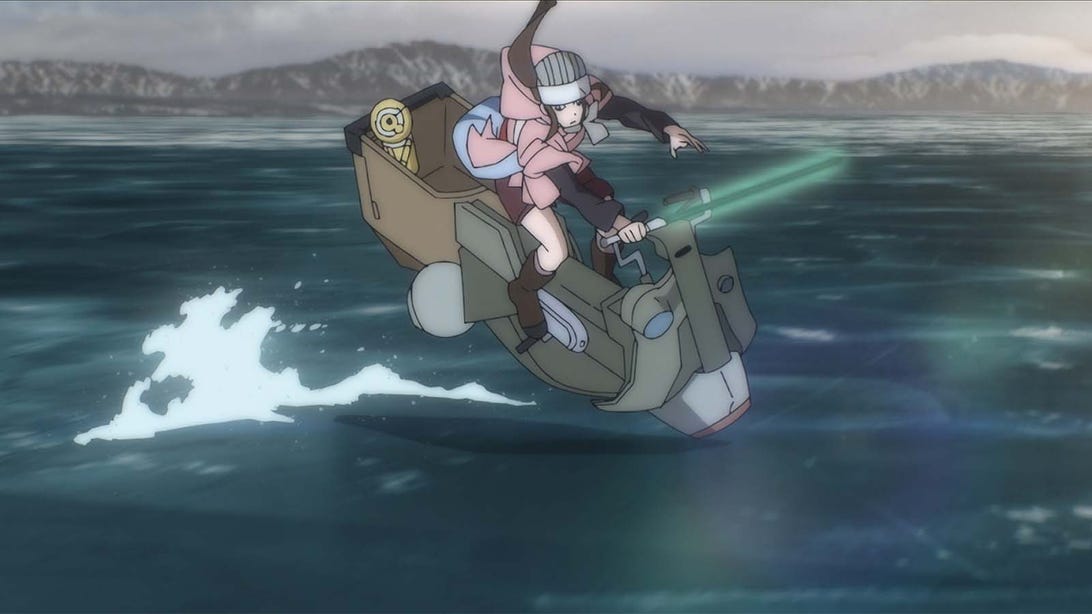
Star Wars: Visions
Lucasfilm Ltd.Star Wars is a tightly controlled franchise, but there's still room for experimentation within it. For example, Lucasfilm, the Disney subsidiary that makes Star Wars, gave seven Japanese studios relatively free rein to make their own Star Wars anime shorts. And these are not anime-influenced — they're straight-up anime. As far as I can tell, this is the first Star Wars project not originally in English, though the English dubs have a pretty star-studded cast, including Neil Patrick Harris, Alison Brie, and Simu Liu, to name a few folks. Visions is an envelope-pushing project that's a lot more creatively interesting than, say, The Rise of Skywalker. If you're a Star Wars fan who's been looking to explore the world of anime, this could be your entry point. -Liam Mathews [Trailer]
Among the Stars
For fans of: Space, space walks, space everythings
Number of seasons: 1

Among the Stars
NASADads, did you know that there's dad content on Disney+, too? This absorbing docuseries about astronaut Chris Cassidy trying to get back into space for one last mission is full of eye-popping footage from outside the atmosphere, following astronauts on the International Space Station as they spacewalk around the floating station with nothing but the big blue orb of Earth and the blackness of deep space behind them. But it really shows the hard work that goes into putting a person in space not just from the astronauts, but from the engineers and scientists back home who have to get them there. -Tim Surette [Trailer]
The Simpsons
For fans of: Iconic series, shows with 700+ episodes
Number of seasons: 33
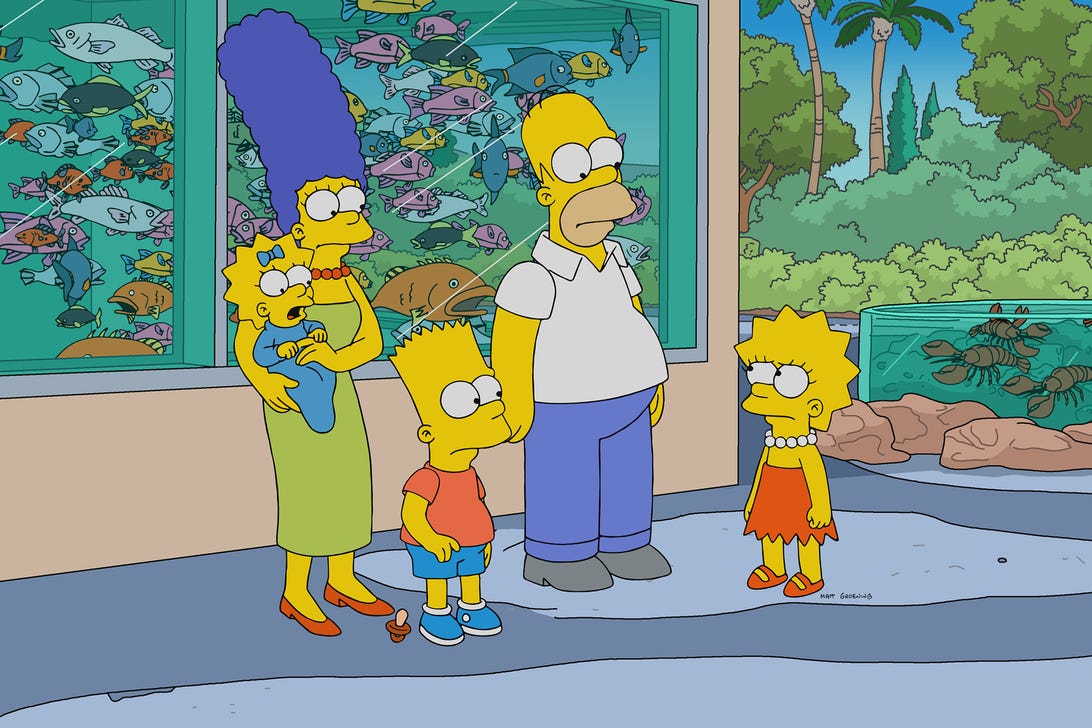
The Simpsons
FOXIf you're looking for a show that you can watch a different episode of every day for the next two years, The Simpsons is your best bet. Now in its 33rd season, the groundbreaking, record-shattering animated series shows no sign of stopping. While not every episode is a home run, there's almost no topic that's gone unexplored during The Simpsons' 32-year run. Disney+ makes it easy to revisit classic episodes from the show's Golden Age. -Jon Bitner [Trailer]